There are plenty of software to download video files from YouTube of which I've tried is YouTube Downloader. You can download it for free at http://youtubedownload.altervista.org
Once you downloaded YouTube Downloader and install this software on your computer, run the YouTube Downloader applications.
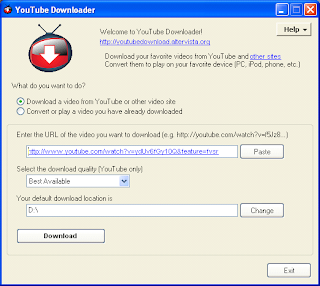
- In the text box "Enter the URL of the video You Want to download (e.g. http://youtube.com/watch?v=f5Jz8 ...)" fill in the URL link where the video will be downloaded.
- By default the downloaded file will be saved in My Document. If you want to change click the Change button and browse to the new location that you want.
- Click the Download button to start the download process.

Wait until the progress bar is full and there is notice download completed.
With this application you are also able to convert video files from one type of file to another video file type. Suppose you want to convert video file type MP4 to 3gp.
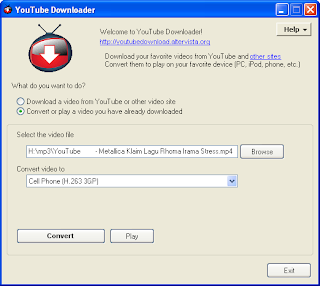 To convert a video file format you click on Convert or play a video you have already downloaded option. In the text box select the video type the name of the file to be converted. Later in the combox Convert Video To: choose a new video file types that you want. Click the Convert button to start the process of convert file.
To convert a video file format you click on Convert or play a video you have already downloaded option. In the text box select the video type the name of the file to be converted. Later in the combox Convert Video To: choose a new video file types that you want. Click the Convert button to start the process of convert file.
No comments:
Post a Comment