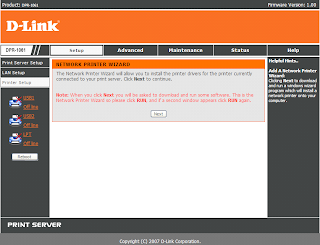-----Original Message-----
From: MAILER-DAEMON@server6.rad.net.id [mailto:MAILER-DAEMON@server6.rad.net.id]
Sent: Wednesday, November 11, 2009 8:26 AM
To: user@mycompany.co.id
Subject: failure notice
Hi. This is the qmail-send program at server6.rad.net.id.
I'm afraid I wasn't able to deliver your message to the following addresses. This is a permanent error; I've given up. Sorry it didn't work out.
user is over quota
--- Below this line is a copy of the message.
Return-Path:
Received: (qmail 5842 invoked by uid 89); 11 Nov 2009 01:25:52 -0000
Received: from unknown (HELO Firewall6.rad.net.id) (202.154.1.188)
by 0 with SMTP; 11 Nov 2009 01:25:52 -0000
Received: from mycompany.co.id (localhost [127.0.0.1])
by Firewall6.rad.net.id (Spam & Virus Firewall) with ESMTP id 7BCF2105198D2
for
Received: from mydomain.com([xxx.xxx.xxx.xxx]) by Firewall6.rad.net.id with ESMTP id CFpZpHXywGwhCffP for
Received: from userclient ([192.168.0.23])
by mycompany.co.id (mycompany.co.id)
(MDaemon PRO v9.0.6)
with ESMTP id md50001805217.msg
for
From: "User"
To: "'Patrizia Pisciotta'"
Cc: "'ptsasbdg'"
"'SAS/Import General'"
"'Sara Palladino'"
"'Eric Herzum'"
Subject: RE: Information of Shipment dryer machine and accessories
Date: Wed, 11 Nov 2009 08:29:23 +0700
Message-ID: 0df5e7d8069842bc89d4f8f486fa7835@mydomain.com
MIME-Version: 1.0
Content-Type: multipart/alternative;
boundary="----=_NextPart_000_000E_01CA62A9.134F9C60"
X-Priority: 1 (Highest)
X-MSMail-Priority: High
X-Mailer: Microsoft Outlook, Build 10.0.2627
Importance: High
X-MimeOLE: Produced By Microsoft MimeOLE V6.00.3790.4325
In-Reply-To: <3a0f6c8316e28647a31b3177ae0b17e40199b0414584@mailsrv.vidaleinternationa>
X-Spam-Processed: mydomain.com, Wed, 11 Nov 2009 08:29:25 +0700
(not processed: message from valid local sender)
X-MDRemoteIP: 192.168.0.23
X-Return-Path: user@mycompany.co.id
X-Envelope-From: user@mycompany.co.id
X-MDaemon-Deliver-To: ptsasbdg@rad.net.id
This is a multi-part message in MIME format.
------=_NextPart_000_000E_01CA62A9.134F9C60
Content-Type: text/plain;
charset="Windows-1252"
Content-Transfer-Encoding: quoted-printable
I could not solve this problem because this problem is in external side. This is because the space of recipient already reach maximum quota of user space. User must download all email in his server mailbox to empty the mail box.